Close a Goal
Once a goal has been achieved, it must be closed off before you can set up a new goal. We suggest doing this rather than simply changing the goal time as a history will be kept of your achievements. Once you achieve your goal, you will see that the bar turns fully green and a message appears ‘CONGRATULATIONS! You have now achieved your goal!’.
You will now have a button to close this goal. This will then free up the stroke and distance for you to set a new goal.
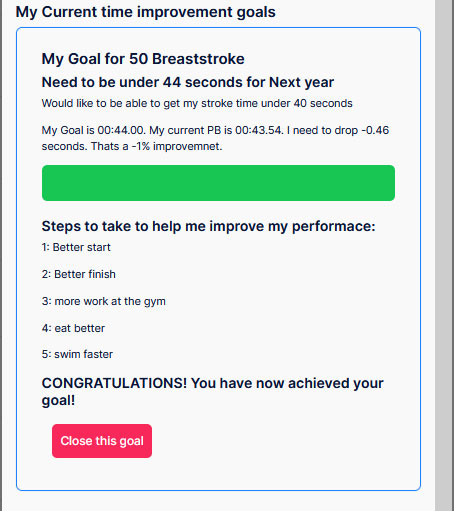
If for any reason you need to close a goal before its been achieved, click on the ‘Edit this Goal’ button and scroll to the bottom of the page. Click on the ‘Close this goal’ button and the goal will be closed.